The Canon MG2540S is an all-in-one inkjet printer that combines printing, scanning, and copying functions. It is designed for home use or small office settings, offering affordability and basic functionality. Below are the key features and details about this printer:
Key Features:
- Print Technology:
- Inkjet printer with FINE cartridge technology.
- Maximum print resolution: 4800 x 600 dpi.
- Suitable for basic document and photo printing.
- Functions:
- Print, Scan, and Copy.
- Borderless photo printing (4″x6″).
- Speed:
- Black and white: ~8 images per minute (ipm).
- Color: ~4 ipm.
- Scanning:
- Flatbed scanner.
- Optical resolution: 600 x 1200 dpi.
- Supports various scan file formats like PDF, JPEG, and PNG.
- Cartridges:
- Uses Canon FINE ink cartridges:
- Black: PG-545/PG-545XL.
- Color: CL-546/CL-546XL.
- XL options provide higher yields for cost-effectiveness.
- Uses Canon FINE ink cartridges:
- Paper Handling:
- Supports A4, A5, B5, Letter, and photo paper sizes.
- Rear paper tray capacity: Up to 60 sheets.
- Connectivity:
- USB connection only (no Wi-Fi or mobile printing options).
- Energy Efficiency:
- Energy-saving features like Auto Power On/Off.
- Software:
- Compatible with Canon’s Easy-PhotoPrint software.
- Works with Windows and macOS (drivers required).
Pros:
- Budget-friendly and compact design.
- Decent quality for documents and basic photo printing.
- Easy to set up and use for everyday needs.
Cons:
- No wireless connectivity (USB-only).
- Slower print speeds.
- Higher cost per page due to ink consumption on standard cartridges.
- Limited to basic functionalities; not ideal for heavy-duty use.
Maintenance Tips:
- Use genuine Canon cartridges to maintain print quality and avoid damage.
- Regularly clean the print heads to ensure consistent output.
- Keep firmware and drivers updated



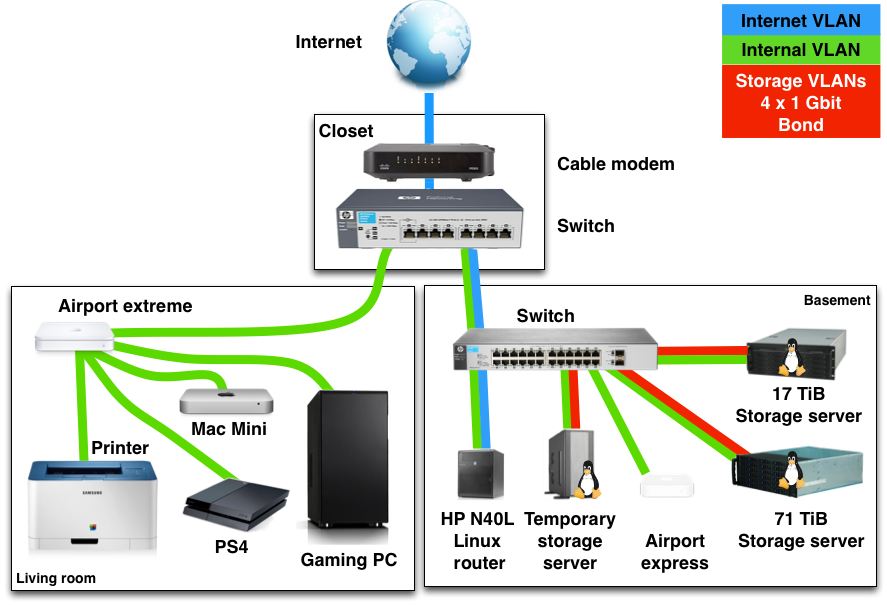



























































Reviews
There are no reviews yet.